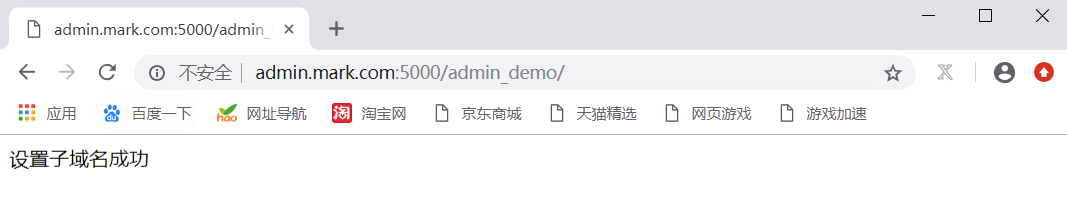打开浏览器,当我们输入一个url,点击访问的时候会向目标服务器发送一个HTTP请求,请求的的时候会发生什么呢,会经过os七层,这里我们不赘述os七层通讯原理,可以理解为通过url我们请求目标服务器的一段具体的资源,可以理解为发送了一个请求,一个请求的本质就是向目标服务器上面发送了一些数据,这种浏览器于服务器之间交互的数据被称为报文。
-
请求报文:请求时浏览器发送的数据称为请求报文
-
响应报文:服务器收到了请求返回给浏览器的数据称为响应报文
✔提示:这里我们们是BS架构去讲解, BS架构就是浏览器和后端服务器的交互,CS架构是客户端和服务端的交互,BS架构可以理解为CS架构的一个具体实现。浏览器就是客户端,后端服务器就是服务端。
报文中的GET请求和POST请求
- GET提交的数据会放在URL之后,以?分割URL和传输数据,参数之间以&相连,如EditBook?name=test1&id=123456.
- POST方法是把提交的数据放在HTTP包的请求体中.
- GET提交的数据大小有限制(因为浏览器对URL的长度有限制)
- POST方法提交的数据没有限制。
- GET与POST请求在服务端获取请求数据方式不同。
报文实例:
| ''' |
| GET请求报文 |
| # 请求首行 |
| GET / HTTP/1.1\r\n |
| # get请求后面的参数 |
| GET /?name=lqz&age=18 HTTP/1.1\r\n |
| # 请求头 |
| Host: 127.0.0.1:8008\r\n |
| Connection: keep-alive\r\n |
| Cache-Control: max-age=0\r\n |
| Upgrade-Insecure-Requests: 1\r\n |
| User-Agent: Mozilla/5.0 (Windows NT 6.1; Win64; x64) AppleWebKit/537.36 (KHTML, like Gecko) Chrome/65.0.3325.181 Safari/537.36\r\n |
| Accept: text/html,application/xhtml+xml,application/xml;q=0.9,image/webp,image/apng,*/*;q=0.8\r\nAccept-Encoding: gzip, deflate, br\r\n |
| Accept-Language: zh-CN,zh;q=0.9\r\n |
| Cookie: csrftoken=7xx6BxQDJ6KB0PM7qS8uTA892ACtooNbnnF4LDwlYk1Y7S7nTS81FBqwruizHsxF\r\n\r\n' |
| # 请求体(get请求,请求体为空) |
| ''' |
| ''' |
| |
| POST请求报文 |
| # 请求首行 |
| POST /?name=lqz&age=18 HTTP/1.1\r\n |
| # 请求头 |
| Host: 127.0.0.1:8008\r\nConnection: keep-alive\r\n |
| Content-Length: 21\r\nCache-Control: max-age=0\r\n |
| Origin: http://127.0.0.1:8008\r\nUpgrade-Insecure-Requests: 1\r\n |
| Content-Type: application/x-www-form-urlencoded\r\n |
| User-Agent: Mozilla/5.0 (Windows NT 6.1; Win64; x64) AppleWebKit/537.36 (KHTML, like Gecko) Chrome/65.0.3325.181 Safari/537.36\r\n Accept:text/html,application/xhtml+xml,application/xml;q=0.9,image/webp,image/apng,*/*;q=0.8\r\nReferer: http://127.0.0.1:8008/?name=lqz&age=18\r\n |
| Accept-Encoding: gzip, deflate, br\r\nAccept-Language: zh-CN,zh;q=0.9\r\nCookie: csrftoken=7xx6BxQDJ6KB0PM7qS8uTA892ACtooNbnnF4LDwlYk1Y7S7nTS81FBqwruizHsxF\r\n\r\n |
| # 请求体 |
| name=lqz&password=123' |
| |
| ''' |

request对象封装解析了请求报文中的数据,其大部分功能是由依赖包werkzeug完成的,并且每个request对象都是线程隔离的,保证了数据的安全性。
request对象解决了很多问题,各种请求的方法以及请求参数的格式都不一致,所以flask帮我们做了一个request对象,专门去解析各种方法以及各种格式的请求,以便于去开发使用。
request对象使用需要从flask模块中导入
| from flask import Flask, request |
访问: http://127.0.0.1:5000/student_list/?name=mark :
表2-1 使用request的属性获取url
request的解析结果如下。
| @app.route('/student_list/') |
| def student_list(): |
| print(request.path) |
| print(request.full_path) |
| print(request.host) |
| print(request.host_url) |
| print(request.base_url) |
| print(request.url) |
| print(request.url_root) |
| |
| return 'request.urldemo测试' |
request里面有诸多的方法,先对requests这些方法有个初步印象,随着我们日后的学习会慢慢接触到这些request常用的方法。
| 请求 |
说明 |
请求 |
说明 |
| GET |
获取服务器资源 |
DELETE |
删除服务器资源 |
| POST |
处理服务器资源 |
PATCH |
在服务器更新资源(客户端提供改变的属性) |
| PUT |
在服务器更新资源(客户端提供改变后的完整资源) |
|
|
一般常用的请求为GET和POST
GET请求一般用于在服务器上获取资源,不会更改服务器的状态。
GET实例:
| @app.route('/', methods=['GET']) |
| def demo_get(): |
| print(request.args.get('name')) |
| |
| return '{}请求'.format(request.method) |
结合request对象,使用request.args属性获取get传来的参数,关于args我们在上一章已经论述过了。
关键词:
- 使用request.args属性获取get传来的参数,关于args我们在上一章已经论述过了。
- @app.route(‘/’, methods=[‘GET’]) 指定浏览器只能以GET方法访问服务端。
POST 请求: 会给服务器提交一些数据或者文件,会对服务器的状态产生影响。
在了解POST请求之前我们先了解一下render_termplate
| from flask import Flask, request, render_template |
我们暂时只简单的理解render_template模块可以把html文件返回给浏览器并渲染。
如:
server.py
| from flask import Flask, request, render_template |
| ... |
| @app.route('/login/',methods=['GET']) |
| def login(): |
| return render_template('login.html') |
| ... |
注意:render_template()会去flask根目录下的templates里面寻找文件,所以给的参数路径是相对路径。
关键词:render_template()中放的文件路径是与templates文件夹相对的路径
templates/login.html
| <!DOCTYPE html> |
| <html lang="en"> |
| <head> |
| <meta charset="UTF-8"> |
| <title>登录界面</title> |
| </head> |
| <body> |
| <form action="/login_request/" method="POST"> |
| 用户:<input type="text" name="username"> |
| 密码:<input type="text" name="password"> |
| <input type="submit" value="提交"> |
| </form> |
| </body> |
| </html> |
关键词
-
form标签的action指定的是跳转的页面。并且会自动拼接成http://127.0.0.1:5000/login_request/
也就是本项目的: ip地址+端口+/login_request/
-
form标签的method指定的是以什么方法请求服务端,此案例中请求的方法为POST方法。
访问127.0.0.1:5000/login/ 后如下图
项目目录:
server.py
| from flask import Flask, request, render_template |
| import config |
| |
| app = Flask(__name__) |
| |
| @app.route('/login_request/',methods=['POST']) |
| def login_request(): |
| print(request.form.get('username')) |
| print(request.form.get('password')) |
| if request.form.get('username') == 'mark' and request.form.get('password') == '123': |
| return 'success' |
| else: |
| return 'error' |
| |
| @app.route('/login/',methods=['GET']) |
| def login(): |
| return render_template('login.html') |
| |
| if __name__ == '__main__': |
| app.run() |
关键词:
- request.form是专门用来针对表单取数据的,在这里如果前端是以表单的形式提交的,我们可以使用request.form来取值
- @app.route() 中的 methods=[‘POST’] 代表只接收浏览器的POST请求
templates/login.html
| <!DOCTYPE html> |
| <html lang="en"> |
| <head> |
| <meta charset="UTF-8"> |
| <title>登录界面</title> |
| </head> |
| <body> |
| <form action="/login_request/" method="POST"> |
| 用户:<input type="text" name="username"> |
| 密码:<input type="text" name="password"> |
| <input type="submit" value="提交"> |
| </form> |
| </body> |
| </html> |
总体的逻辑是 :
- 首先访问127.0.0.1:5000/login/,默认是get请求。
- 然后
return render_template('login.html') 返回给浏览器页面。
- 然后填写内容点击提交,以post方式请求 http://127.0.0.1:5000/login_request/。
- 然后进入
def login_request()视图函数 进行逻辑判断返回成功与否。
我们的案例和3.3.2案例完成的业务逻辑是一样的,相当于简化了3.3.2的案例,把两个视图函数合并到一起,利用request.method属性可以获取字符串格式的请求方法。来区分本次请求是GET还是POST
实例:
server.py:
| from flask import Flask, request, render_template |
| import config |
| |
| app = Flask(__name__) |
| |
| @app.route('/login_inner/',methods=['POST','GET']) |
| def login_inner(): |
| if request.method == 'GET': |
| return render_template('login.html') |
| if request.form.get('username') == 'mark' and request.form.get('password') == '123': |
| return 'success' |
| return 'error' |
| |
| if __name__ == '__main__': |
| app.run(debug=True) |
关键词:
@app.route()的methods方法 指定该视图函数接收浏览器传过来的请求方法,可以指定多个。request.method获取字符串格式的请求方法
templates/login.html:
| <!DOCTYPE html> |
| <html lang="en"> |
| <head> |
| <meta charset="UTF-8"> |
| <title>登录界面</title> |
| </head> |
| <body> |
| <form action="" method="POST"> |
| 用户:<input type="text" name="username"> |
| 密码:<input type="text" name="password"> |
| <input type="submit" value="提交"> |
| </form> |
| </body> |
| </html> |
其展示效果