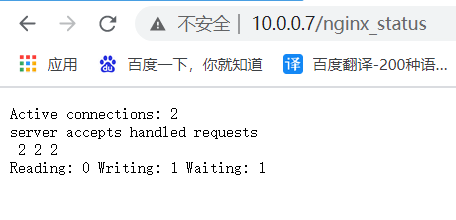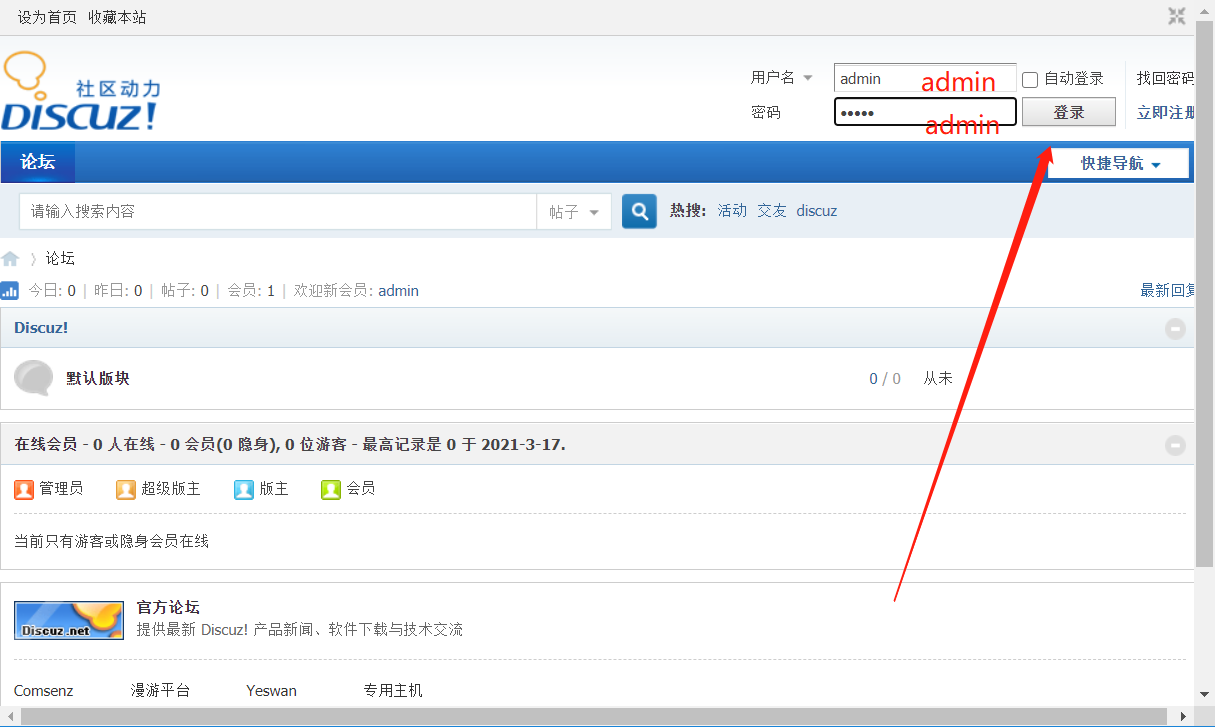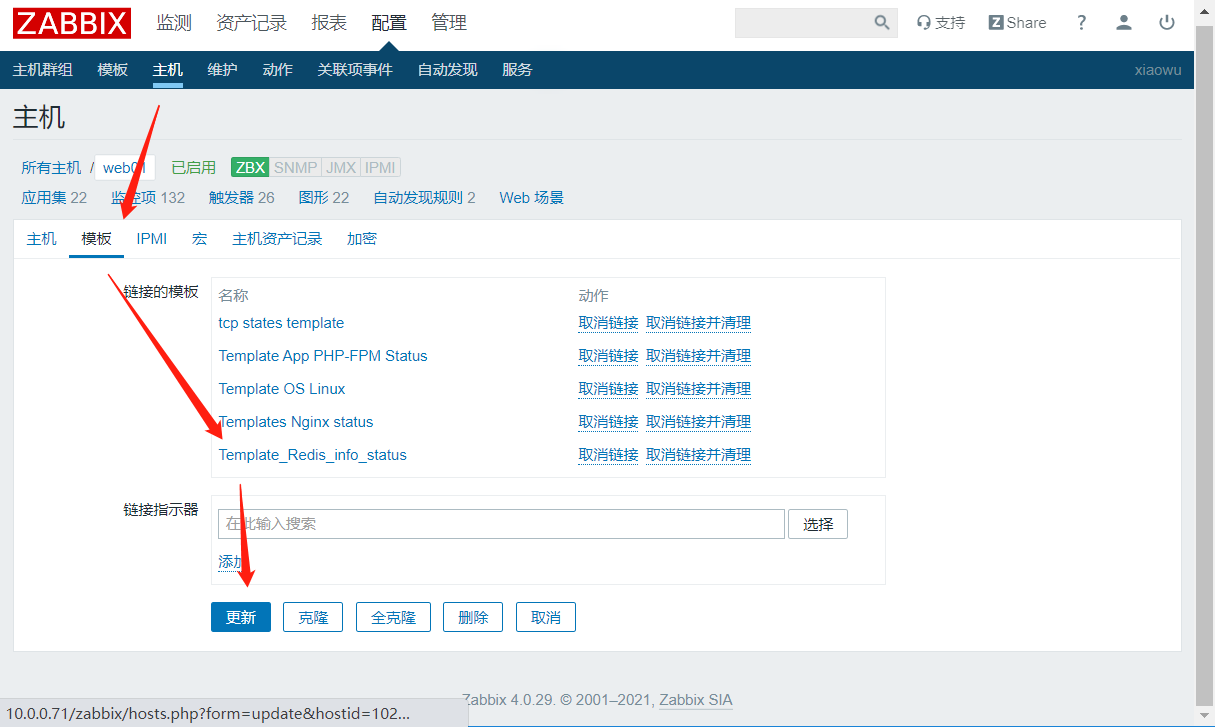| [root@web01 ~] |
| ... |
| ; Default Value: not set |
| pm.status_path = /php_status |
| |
| ; The ping URI to call the monitoring page of FPM. If this value is not set, no |
| ; URI will be recognized as a ping page. This could be used to test from outside |
| ; that FPM is alive and responding, or to |
| .... |
| [root@web01 ~] |
| ... |
| location /nginx_status { |
| stub_status; |
| } |
| |
| location /php_status { |
| fastcgi_pass 127.0.0.1:9000; |
| fastcgi_index index.php; |
| fastcgi_param SCRIPT_FILENAME $document_root$fastcgi_script_name; |
| include fastcgi_params; |
| } |
| |
| error_page 404 /404.html; |
| ... |
| [root@web01 ~] |
| nginx: the configuration file /etc/nginx/nginx.conf syntax is ok |
| nginx: configuration file /etc/nginx/nginx.conf test is successful |
| [root@web01 ~] |
| http://10.0.0.7/php_status |
| pool(资源池名): www |
| process manager(进程管理方式): dynamic(动态) |
| start time(启动时间): 17/Mar/2021:10:43:25 +0800 |
| start since(持续运行时间): 50 |
| accepted conn(接受的请求次数): 1 |
| listen queue(请求队列): 0 |
| max listen queue(最大队列值): 0 |
| listen queue len(监听的队列长度): 128 |
| idle processes(空闲进程): 4 |
| active processes(当前活动进程): 1 |
| total processes(进程总数): 5 |
| max active processes(最大活动进程数): 1 |
| max children reached(达到最大进程数): 0 |
| slow requests(慢请求): 0 |