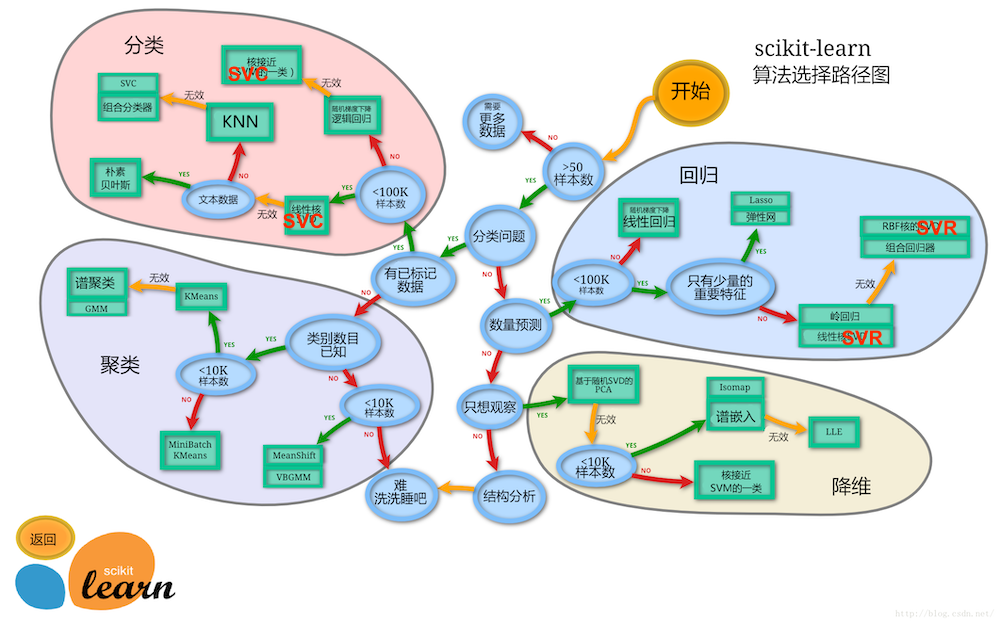细分构建机器学习应用程序的流程-数据收集
sklearn数据集官方文档地址:https://scikit-learn.org/stable/modules/classes.html#module-sklearn.datasets
sklearn数据集一览
| 类型 | 获取方式 |
|---|---|
| sklearn生成的随机数据集 | sklearn.datasets.make_… |
| sklearn自带数据集 | sklearn.datasets.load_… |
| sklearn在线下载的数据集 | sklearn.datasets.fetch_… |
| sklearn中加载的svmlight格式的数据集 | sklearn.datasets.load_svmlight_file(…) |
| sklearn在mldata.org在线下载的数据集 | sklearn.datasets.fetch_mldata(…) |
1.1 通过sklearn生成随机数据
通过sklearn改变生成随机数据方法的参数,既可以获得用不尽的数据,并且数据的样本数、特征数、标记类别数、噪声数都可以自定义,非常灵活,简单介绍几个sklearn经常使用的生成随机数据的方法。
| 方法 | 用途 |
|---|---|
| make_classification() | 用于分类 |
| maek_multilabel_classfication() | 用于多标签分类 |
| make_regression() | 用于回归 |
| make_blobs() | 用于聚类和分类 |
| make_circles() | 用于分类 |
| make_moons() | 用于分类 |
1.1.1 make_classification()
| 参数 | 解释 |
|---|---|
| n_features | 特征个数= n_informative() + n_redundant + n_repeated |
| n_informative | 多信息特征的个数 |
| n_redundant | 冗余信息,informative特征的随机线性组合 |
| n_repeated | 重复信息,随机提取n_informative和n_redundant 特征 |
| n_classes | 分类类别 |
| n_clusters_per_class | 某一个类别是由几个cluster构成的 |
import numpy as np
import pandas as pd
import matplotlib.pyplot as plt
from matplotlib.font_manager import FontProperties
from sklearn import datasets
%matplotlib inline
font = FontProperties(fname='/Library/Fonts/Heiti.ttc')from sklearn import datasets
try:
X1, y1 = datasets.make_classification(
n_samples=50, n_classes=3, n_clusters_per_class=2, n_informative=2)
print(X1.shape)
except Exception as e:
print('error:{}'.format(e))
# 下面错误信息n_classes * n_clusters_per_class must be smaller or equal 2 ** n_informative,
# 当n_clusters_per_class=2时,意味着该生成随机数的n_classes应该小于2,可以理解成一分类或二分类error:n_classes * n_clusters_per_class must be smaller or equal 2 ** n_informativeimport matplotlib.pyplot as plt
%matplotlib inline
plt.figure(figsize=(10, 10))
plt.subplot(221)
plt.title("One informative feature, one cluster per class", fontsize=12)
X1, y1 = datasets.make_classification(n_samples=1000, random_state=1, n_features=2, n_redundant=0, n_informative=1,
n_clusters_per_class=1)
plt.scatter(X1[:, 0], X1[:, 1], marker='*', c=y1)
plt.subplot(222)
plt.title("Two informative features, one cluster per class", fontsize=12)
X1, y1 = datasets.make_classification(n_samples=1000, random_state=1, n_features=2, n_redundant=0, n_informative=2,
n_clusters_per_class=1)
plt.scatter(X1[:, 0], X1[:, 1], marker='*', c=y1)
plt.subplot(223)
plt.title("Two informative features, two clusters per class", fontsize=12)
X1, y1 = datasets.make_classification(
n_samples=1000, random_state=1, n_features=2, n_redundant=0, n_informative=2)
plt.scatter(X1[:, 0], X1[:, 1], marker='*', c=y1)
plt.subplot(224)
plt.title("Multi-class, two informative features, one cluster",
fontsize=12)
X1, y1 = datasets.make_classification(n_samples=1000, random_state=1, n_features=2, n_redundant=0, n_informative=2,
n_clusters_per_class=1, n_classes=4)
plt.scatter(X1[:, 0], X1[:, 1], marker='*', c=y1)
plt.show()
1.1.2 make_multilabel_classification()
X1, y1 = datasets.make_multilabel_classification(
n_samples=1000, n_classes=4, n_features=2, random_state=1)
datasets.make_multilabel_classification()
print('样本维度:{}'.format(X1.shape))
# 一个样本可能有多个标记
print(y1[0:5, :])样本维度:(1000, 2)
[[1 1 0 0]
[0 0 0 0]
[1 1 0 0]
[0 0 0 1]
[0 0 0 0]]plt.scatter(X1[:, 0], X1[:, 1], marker='*', c=y1)
plt.show()
1.1.3 make_regression()
import matplotlib.pyplot as plt
%matplotlib inline
from sklearn import datasets
X1, y1 = datasets.make_regression(n_samples=500, n_features=1, noise=20)
plt.scatter(X1, y1, color='r', s=10, marker='*')
plt.show()