个人站功能点设计
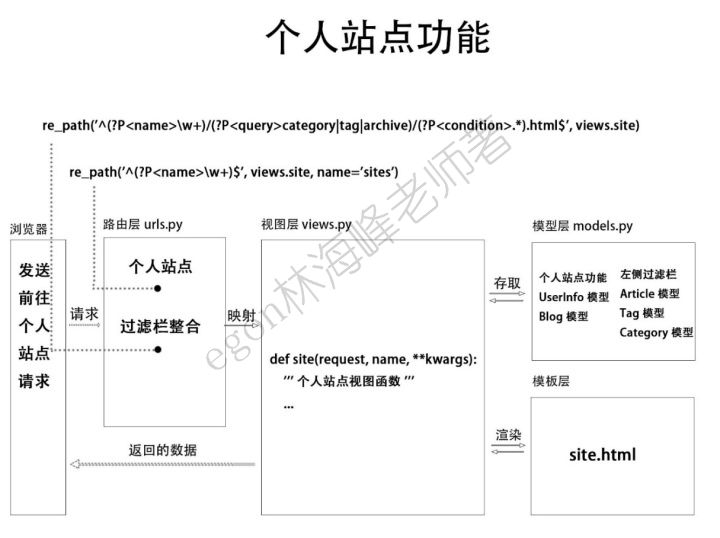
本功能需求:
-左侧使用inclusion_tag对标签和分类进行过滤
-展示个人站点中的文章
拓展需求:
-对标签和分类进行的增删改操作
-创建个人站点
一、添加路由
个人站点路由urls.py (此路由一定要放在最后)
re_path('^(?P<name>\w+)$', views.site, name='sites')此外,我们可以将最左侧的3项过滤栏的路由整合到一起(使用有名分组的形式)
路由整合 urls.py
re_path('^(?P<name>\w+)/(?P<query>category|tag|archive)/(?P<condition>.*).html$', views.site)二、添加视图函数
在后端views.py中添加个人主页跳转的视图函数
def site(request, name, **kwargs):
user = models.UserInfo.objects.filter(username=name).first()
if user:
try:
article_list = user.blog.article_set.all()
query = kwargs.get('query', None)
if query == 'category':
condition = kwargs.get('condition')
article_list = article_list.filter(category_id=condition)
elif query == 'tag':
condition = kwargs.get('condition')
article_list = article_list.filter(tag__id=condition)
elif query == 'archive':
condition = kwargs.get('condition')
year, month = condition.split('/')
article_list = article_list.filter(create_time__year=year, create_time__month=month)
return render(request, 'site.html', locals())
except:
return render(request, 'other/Error.html')
else:
return render(request, 'other/Error.html')三、个人站点功能涉及的模型层操作
个人站点页面的路由需要涉及用户表UserInfo以及对应的博客表Blog,从中获取用户信息以及博客信息进行跳转
个人站点左侧的inclusion_tag过滤栏是对文章进行标签,分类和创建时间的过滤,所以要操作数据库中的文章表Article(其中的创建时间字段)以及标签表(Tag)和分类表(Category)
四、个人站点功能前端模板
1、个人站点页面设计(详情页)
templates中的site.html(在此页面中继承了上面所写的base.html)
{% extends 'template_base/base.html' %}
{% block title %}
{{ user.blog.title }}的个人站点
{% endblock %}
{% block content %}
<div class="row">
<div class="col-md-2">
{% load sideBar %}
{% left name %}
</div>
<div class="col-md-8">
<nav aria-label="breadcrumb">
<ol class="breadcrumb">
当前位置:
<li class="breadcrumb-item"><a href="/index/">首页</a></li>
<li class="breadcrumb-item active" aria-current="page">{{ user.blog.title }}的个人站点</li>
</ol>
</nav>
<div class="alert alert-info"><strong>公告:</strong>{{ user.blog.subtitle }}</div>
{% for article in article_list %}
<div class="m-4 p-1 shadow-sm site-title-head bg-white-95">
<div class="media">
<a href="/{{ user.username }}/article/{{ article.id }}.html">
<img src="/media/{{ article.head_img }}" class="width-b100" style="border-radius: 6px">
</a>
</div>
<div class="mt-2 mx-3 mb-1 color-black-half">
<a href="/{{ user.username }}/article/{{ article.id }}.html" class="font-24">
{{ article.title }}
</a>
<hr class="mt-2 mb-2">
<span class="mx-2">
<i class="fa fa-user-o text-danger"></i> {{ user.username }}
</span>
<span class="mx-2">
<i class="fa fa-clock-o text-info"></i> {{ article.create_time|date:'Y年m月d日' }}
</span>
<span class="mx-2 width-80">
<i class="fa fa-thumbs-o-up text-success"></i> {{ article.up_num }}人点赞
</span>
<span class="ml-2 width-80">
<i class="fa fa-commenting-o text-warning"></i> {{ article.comment_num }}条评论
</span>
</div>
</div>
{% empty %}
<div class="alert alert-warning alert-dismissible fade show" role="alert">
<strong>提示:</strong>暂无文章
<button type="button" class="close" data-dismiss="alert" aria-label="Close">
<span aria-hidden="true">×</span>
</button>
</div>
<div class="text-center">
<img src="/media/emotion/call.png" width="600" class="mt-3">
<h1 class="ml-4" style="font-size: 60px">快去催博主写文章啦!</h1>
</div>
{% endfor %}
</div>
<div class="col-md-2 text-center">
<img src="/media/{{ user.avatar }}" width="100%" style="border-radius: 10px">
<div class="text-left mt-2" style="line-height: 30px">
<strong>昵称:</strong>{{ user.blog.title }}<br>
<strong>性别:</strong>{% if user.gender == 1 %}男
{% elif user.gender == 2 %}女
{% else %}保密
{% endif %}
<br>
<strong>电话:</strong>{{ user.phone }}<br>
<strong>地址:</strong>{{ user.province }} {{ userinfo.city }}<br>
<strong>邮箱:</strong>{{ user.email }}<br>
<strong>园龄:</strong>{{ user.date_joined|timesince }}<br>
<strong>注册日期:</strong>{{ user.date_joined|date:'Y年m月d日' }}<br>
<strong>最后登录:</strong>{{ user.last_login|date:'m月d日H:i' }}<br>
</div>
</div>
</div>
{% endblock %}
{% block js %}
<script>
$('body').attr('style', 'background:url(/media/{{ user.bg_img }}) !important;background-attachment: fixed !important;background-size: cover !important;')
</script>
{% endblock %}