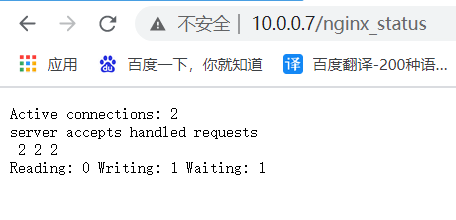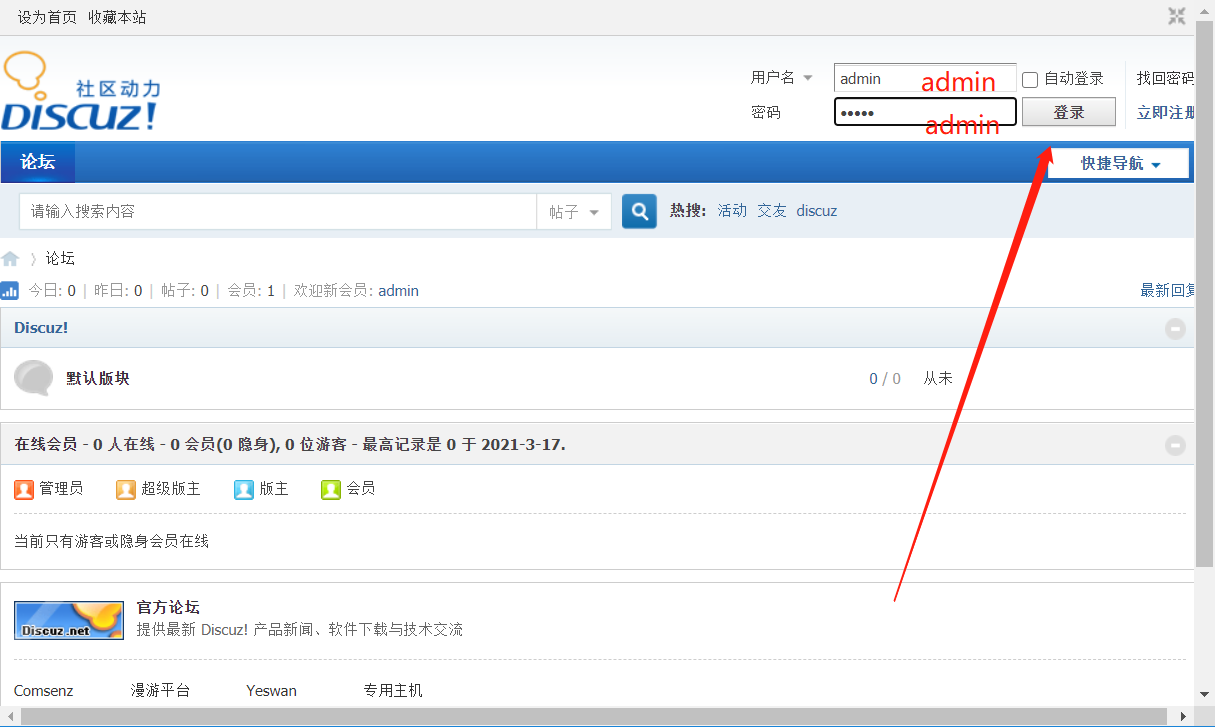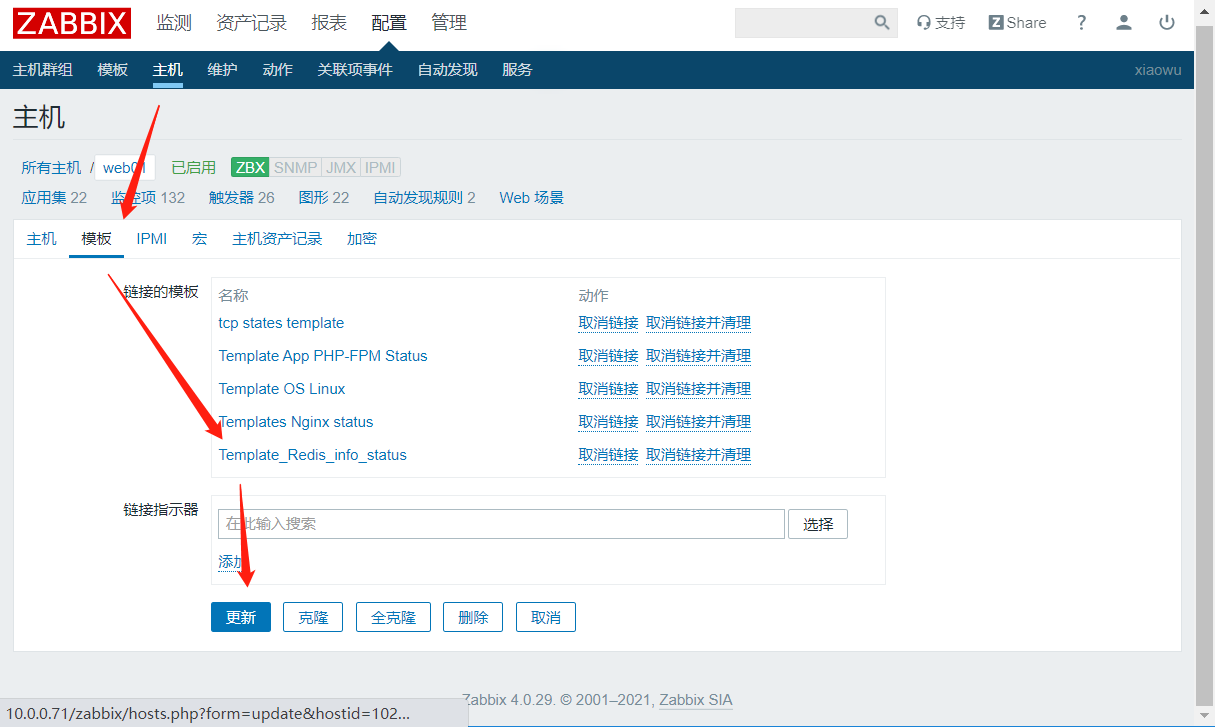使用模板监控nginx
一、安装nginx并开启监控取值页面
1、安装nginx
[root@web01 ~]# yum install -y nginx
2、配置nginx状态页
[root@web01 ~]# vim /etc/nginx/nginx.conf
.....
include /etc/nginx/default.d/*.conf;
location / {
}
location /nginx_status {
stub_status;
}
error_page 404 /404.html;
location = /404.html {
}
...
[root@web01 ~]#
3、启动nginx并设置为开机自启
[root@web01 ~]# systemctl start nginx.service
[root@web01 ~]# systemctl enable nginx.service
4、查看nginx状态页
http://10.0.0.7/nginx_status
5、监控指标介绍
Active connections(活动连接数): 2
server accepts(接受的) handled(已处理) requests(接收到的请求)
2 2 2
Reading: 0 Writing: 1 Waiting: 1
二、命令行取值
1、命令行获取状态
[root@web01 ~]# curl http://127.0.0.1/nginx_status
2、取值
[root@web01 ~]# curl http://127.0.0.1/nginx_status 2>/dev/null|awk 'NR==1{print $NF}'
。。。
三、添加zabbix模板
1、导入nginx监控模板