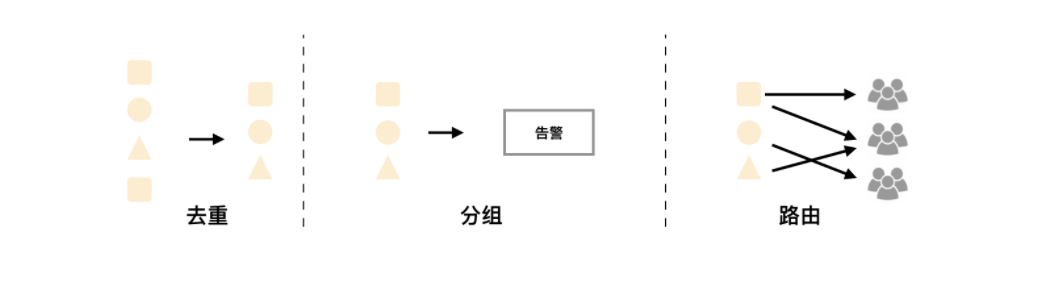prometheus.yml为主配置文件,该文件大致分为了global全局配置、alerting告警配置、rules_file、scrape_configs被监控端配置。下面是一个基础配置文件说明
| |
| global: |
| scrape_interval: 15s |
| evaluation_interval: 15s |
| scrape_timeout: 10s |
| |
| |
| |
| |
| alerting: |
| alertmanagers: |
| - static_configs: |
| - targets: |
| - ['127.0.0.1:9093'] |
| |
| |
| rule_files: |
| |
| |
| |
| |
| |
| |
| |
| scrape_configs: |
| |
| - job_name: 'prometheus' |
| |
| |
| |
| |
| static_configs: |
| - targets: ['localhost:9090'] |
| |
| |
| |
| |
告警规则可以去这里看看:https://awesome-prometheus-alerts.grep.to/
Prometheus通过标签可以实现查询过滤,并且还支持重新标签实现动态生成标签、过滤、删除无用标签等灵活配置。在采集数据之前可以使用relabel_configs进行重新标记,存储数据之前可以使用metric_relabel_configs重新标记。两种重新打标签的方式都支持以下动作:
| replace:默认动作,将匹配到的标签内容做替换 |
| keep:通过正则匹配,仅保留正则匹配到的标签 |
| drop:通过正则匹配,删除正则匹配到的标签 |
| labeldrop:删除指定标签,比如一些默认标签并不需要,可以用该动作删除 |
| labelkeep:仅保留指定标签 |
配置文件说明
| global: |
| scrape_interval: 15s |
| evaluation_interval: 15s |
| scrape_timeout: 10s |
| |
| scrape_configs: |
| - job_name: 'prometheus-server' |
| metrics_path defaults to '/metrics' |
| scheme defaults to 'http' |
| static_configs: |
| - targets: ['localhost:9090','192.168.1.100:9100'] |
| |
| - job_name: 'web_node' |
| metrics_path defaults to '/metrics' |
| scheme defaults to 'http' |
| static_configs: |
| - targets: ['10.160.2.107:9100','192.168.1.100:9100'] |
| labels: |
| server: nginx |
| |
| - job_name: 'mysql_node' |
| static_configs: |
| - targets: ['10.160.2.110:9100','192.168.1.111:9100'] |
| metric_relable_configs: |
| - action: replace |
| source_labels: ['job'] |
| regex: (.*) |
| replacement: $1 |
| target_label: idc |
| |
| - action: drop |
| regex: "192.168.100.*" |
| source_labels: ["__address__"] |
| |
| - action: labeldrop |
| regex: "job" |
在启动Prometheus之前可以使用protool工具对配置文件进行检查
| protool check config prometheus.yml |
| prometheus --config.file="/usr/local/prometheus-2.16.0.linux-amd64/prometheus.yml" --web.listen-address="0.0.0.0:9090" --storage.tsdb.path="/data/prometheus" --storage.tsdb.retention.time=15d --web.enable-lifecycle & |
| --config.file="/usr/local/prometheus/prometheus.yml" |
| |
| --web.listen-address="0.0.0.0:9090" |
| |
| --storage.tsdb.path="/data/prometheus" |
| |
| --storage.tsdb.retention.time=15d |
| |
| --collector.systemd |
| |
| --collector.systemd.unit-whitelist=(sshd|nginx).service |
| |
| --web.enable-lifecycle |